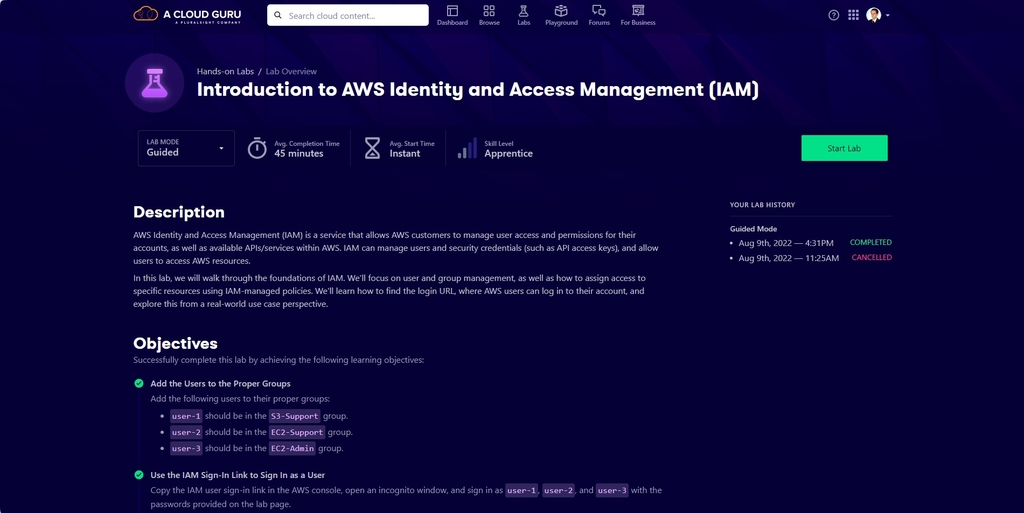In IT, as well as in other industries, hands-on experience is a very important asset of each employee. Passing exams is one thing, but all your passed exams themselves may be insufficient to get your job done.
In this post, I’ll be keeping an updated list of all hands-on labs completed by me so far. The list will contain the name of the lab, its description, its provider, an image confirming completion of the lab, and the information on whether the lab was in a guided or a challenge mode.
The list will be sorted chronologically in ascending order.
All of my completed hands-on labs are available on A Cloud Guru.
Full List of Completed Hands-on Labs
1. Introduction to AWS Identity and Access Management (IAM) – A Cloud Guru – Guided Mode – 2022/08/09
AWS Identity and Access Management (IAM) is a service that allows AWS customers to manage user access and permissions for their accounts, as well as available APIs/services within AWS. IAM can manage users and security credentials (such as API access keys), and allow users to access AWS resources.
In this lab, we will walk through the foundations of IAM. We’ll focus on user and group management, as well as how to assign access to specific resources using IAM-managed policies. We’ll learn how to find the login URL, where AWS users can log in to their account, and explore this from a real-world use case perspective.
2. Getting Started with CloudFormation – A Cloud Guru – Guided Mode – 2022/08/19
CloudFormation is a powerful automation service within AWS. It can be used to create simple or complex sets of infrastructure any number of times. This hands-on lab provides a gentle introduction to CloudFormation, using it to create and update a number of S3 buckets. By the end of this hands-on lab, you will be comfortable using CloudFormation and can begin experimenting with your own templates.
3. Create a Lambda Function Using the AWS Management Console – A Cloud Guru – Guided Mode – 2022/09/21
In this hands-on lab, you’ll author a Lambda function using the Python programming language in the AWS console. You will also review logs generated by CloudWatch.
Note: There have been UI changes to the Lambda console. Please keep this in mind as you are going through this lab.
4. Launch an EC2 Instance in a Virtual Private Cloud (VPC) – A Cloud Guru – Guided Mode – 2022/10/02
In this lab scenario, Alfredo of Alfredo’s Pizza is looking to set up a website to advertise his pizza shop. We are going to help him by getting the server primed and ready to host his website. During this lab, you’ll have the opportunity to explore and understand foundational and compute services provided by AWS. We will create a virtual private cloud (VPC), subnets across multiple Availability Zones (AZs), routes and an internet gateway, and more. These services are the foundation of networking architecture inside of AWS and cover concepts such as infrastructure, design, routing, and security.
5. Create a DynamoDB Table Using CloudFormation – A Cloud Guru – Guided Mode – 2022/10/12
In this lab scenario, Alfredo of Alfredo’s Pizza is building a web application to manage his supply and food inventory. He’s looking for help to provision his database infrastructure, which will hold his data. You’ll use CloudFormation to write the desired state of the infrastructure using code, which includes a DynamoDB table to hold inventory items. You’ll first launch the resources in his development environment, but the template can later be used to launch a stack in the test and production environments as well. By the end of this lab, you’ll have a good understanding of infrastructure as code using CloudFormation.
6. Create Users and Manage Permissions Using Groups and Policies in IAM – A Cloud Guru – Guided Mode – 2022/10/27
Note: There have been UI changes to the IAM dashboard. Please keep this in mind as you are going through this lab.
Hello, Gurus! In this lab scenario, Alfredo of Alfredo’s Pizza has hired you as a security engineer for his web app that allows customers to order pizzas online. He’s ramped up his development team by hiring four new people. He needs our help with giving this team the proper access permissions. In order to provide access and ensure the proper security measures are in place, you will use AWS Identity and Access Management (IAM). You will group users and assign permissions for the developer group using policies.
7. Accessing and Using the Azure Portal – A Cloud Guru – Guided Mode – 2023/05/08
This hands-on lab offers an introduction to the Azure portal, including a review of the navigation elements, a walkthrough of common activities, how to find resources (in this case, a storage account), and how to create and modify a custom dashboard.
8. Deploying Your First Azure Virtual Machine – A Cloud Guru – Guided Mode – 2023/05/19
In this hands-on lab, we will use the Azure Portal to create and connect to an Azure virtual machine. We will log in to the Azure Portal and create a virtual machine. Then, we will connect to the virtual machine via RDP. Finally, we will use the Azure Portal to stop the virtual machine. After completing this lab, you will have gained the experience required to create and connect to your first Azure virtual machine.
9. Creating Azure Virtual Networks – A Cloud Guru – Guided Mode – 2023/05/21
In this hands-on lab, we will use the Azure Portal to create and use a virtual network. We will log in to the Azure Portal and use it to create a virtual network, subnets, and a network security group. After completing this hands-on lab, you will have gained the experience required to create and use your first virtual network using the Azure Portal.
10. Create a Group and Add a Member in Microsoft Entra ID – A Cloud Guru – Guided Mode – 2023/05/27
In the scenario for this hands-on lab, your company is creating an internship program. You will be the primary director of the program and will administer the members that become interns. These interns will have very specific permissions, license assignments, and other access that are scoped to their role as interns. In order to facilitate these permissions, licenses, and roles, you have decided to manage these all through a Microsoft Entra ID group. You will need to log in to the Azure portal, navigate to the Microsoft Entra ID service, and perform the necessary steps.
11. Use Cloud Shell to Survey Azure Data Resources – A Cloud Guru – Guided Mode – 2023/06/30
Suppose you’re new to a tech team and you’ve just been given read access to the QA Azure subscription. You’re told to inventory the data resources in that environment and compare it to the official documentation maintained by the team to see how well the team is maintaining both the environment and the documentation. (Because every team loves to have the new person reporting in on their housekeeping. Not.)
This beginner lab demonstrates 3 ways to review existing data platform resources in an Azure subscription: using Cloud Shell on the Azure portal to enter Azure CLI or PowerShell commands, or by navigating to dashboards within the Azure Portal. The code is provided for you to copy/paste, and no prior coding experience is required.
12. Introduction to AWS Identity and Access Management (IAM) – A Cloud Guru – Challenge Mode – 2023/10/04
13. Creating Azure Virtual Networks – A Cloud Guru – Challenge Mode – 2023/10/26
14. Planning and Estimating with Pricing Calculator – A Cloud Guru – Guided Mode – 2024/02/05
In this hands-on lab, we will price out Compute Engine infrastructure to deploy in our environment using the Google Cloud Pricing Calculator. Then we will deploy all three instances using the Google Cloud Shell.
15. Building an EC2 Instance and Creating a Website with S3 – A Cloud Guru – Guided Mode – 2024/04/06
This lab is designed to walk you through logging into the AWS console, building your first EC2 instance and S3 bucket, and then creating a website with that bucket!
16. Creating S3 Buckets with Versioning and Encryption – A Cloud Guru – Guided Mode – 2024/06/04
In this lab, we will be creating an S3 bucket with versioning and encryption.
Extra Activities
Besides completing hands-on labs, it is also important to pass IT exams you are interested in, but before these two steps, you need to get some theoretical knowledge first. On my blog, I have a comprehensive list of all the IT courses completed by me so far.
Additionally, you can see my profiles on Codewars and HackerRank, and you can sign up if you’d like to practice your Python and SQL skills.

Rafał Alitojć is a graduate of two universities (PWSZ in Zamość and PJATK in Warsaw).
In the years 2022-2024, he passed 4 cloud-related exams – 1 from Amazon and 3 from Microsoft.
Besides, he is the founder & owner of the AliveBetter blog, where he publishes his progress in broadening his knowledge.